
Make critical decisions faster with one mobile construction app for Autodesk Build, Autodesk BIM Collaborate, Autodesk BIM Collaborate Pro and Autodesk Docs.
Access the following products with the Autodesk Construction Cloud mobile app
Comprehensive field and project management software that delivers a broad, deep and connected set of tools for builders.
Centralized document management solution that acts as a single source of truth across the project lifecycle for all project teams.
Connect decision-makers and construction teams to manage design reviews and automate model coordination with trades. Improve design quality and constructibility from the office to the field.
Co-author designs, perform design reviews, and automate model coordination with trades in the office and the field.
Find information with quick sheet viewing and intuitive model navigation.
Call attention to project updates, changes, and critical information across projects.
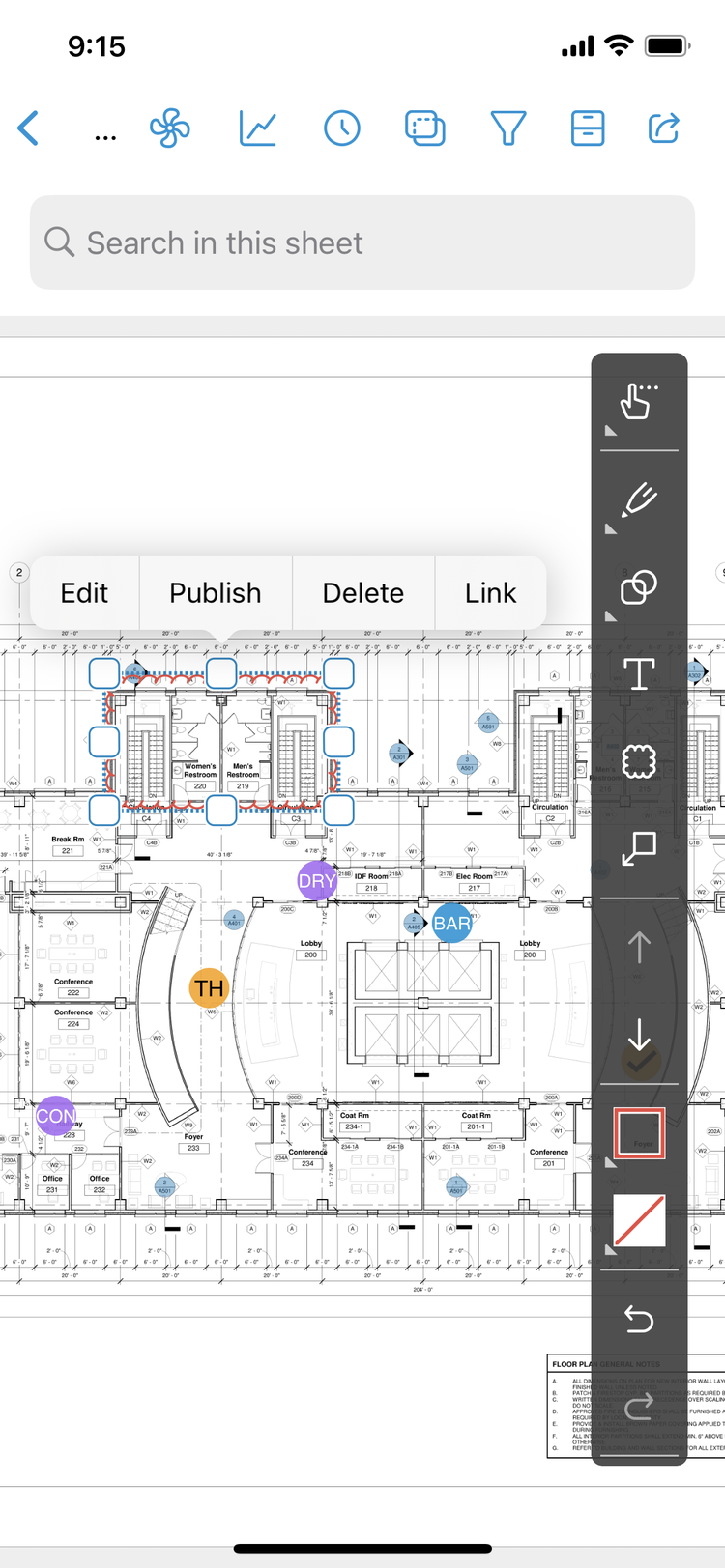
Sync project data and enjoy access to information offline.
Create and view all design, quality, and safety issues.
Create an RFI and get notified when your question is answered.
Complete all safety, quality, and daily reports.
Share project context through photographs from the job site.
Share project context through photographs from the job site.
"The ability to access 3D models from the field eliminates confusion and allows us to come to a real-time resolution for any issues onsite. This capability reduces risk and provides cost and time-savings while ensuring we deliver high-quality projects to our clients."
Briana MitchellProject ManagerThe Boldt Company
Unlock the potential of a unified construction management app.
Yes, the Autodesk Construction Cloud mobile app is available on the iOS App Store and Google Play.
Autodesk Build, Autodesk Docs, Autodesk BIM Collaborate, Autodesk BIM Collaborate Pro, and PlanGrid are available via the mobile application.
The Autodesk Construction Cloud mobile app is available on the iOS App Store and Google Play.
Yes, the Autodesk Construction Cloud mobile app can create markups in the field.
The Autodesk Construction Cloud mobile app can create or log issues on site for design collaboration, quality, or safety workflows.
Whether pre-functional tests, safety observations, or quality inspections, the Autodesk Construction Cloud mobile application is able to use the Forms tool to provide checklists.
Autodesk Construction Cloud has over 260 different integration partners across the platform which help connect data from design through handover. These integrations help teams optimize technology processes and streamline collaboration with all project stakeholders.
Autodesk offers a variety of support resources to help you get the most out of its mobile construction app. The Autodesk Help Site provides helpful support, documentation, tutorials, videos, and user forums all in one convenient location.